
If you’ve launched a TikTok influencer marketing campaign, or have come across a piece of user-generated content on TikTok that beautifully communicates the value of your products, you may be wondering how you can download this content.
In this blog, we’ll provide you with a step-by-step guide on how to download and reshare public and protected TikTok videos to help you save all of your brand's favorite TikTok influencer reviews and product posts.
One thing to note before repurposing TikTok content: while creator accounts can use TikTok's full library of licensed music, brand accounts cannot. Attempting to repost a video containing copyrighted sound may result in the clip being uploaded without audio. Using trending audio tracks might earn more impressions up front, but since this can also present difficulties when repurposing, brands may consider stipulating that any creators they partner with use copyright-free sound in their videos.
Download Public Videos Straight From The App
If the TikTok you want to download is public, and you don't mind the video having a watermark, you can download it straight from your mobile device by following the steps below.
- Open the TikTok video on your phone.
- Click on the right-facing "Share" arrow in the bottom right-hand corner.

3. From the "Share To" menu, select the "Save Video" icon.
.png?width=256&name=Example%20B%20(1).png)
4. And you’re done! The video is now saved to your mobile device. You can also click a different "Share to" option in order to send the video via SMS text, message and more.
Download a Protected Video Using Page Source Code
If the video is not available for public download, you can use this method to download it. Keep in mind though that the watermark will be present. This process requires you to copy the video download link from the source code, which we’ll show you how to do below:
- Open the TikTok video in your web browser. Or use the Copy Link feature in TikTok on your phone and send the link to your computer.
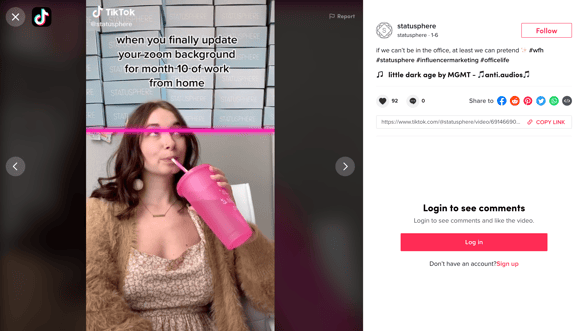
2. Right-click on the video and select "Inspect".
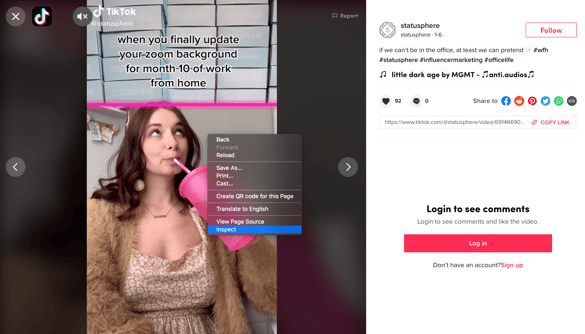
3. Use CTRL + F to search for the download link in the source code. I searched "playsinline" to find the video download link, it looks something like this:
https://v16-web.tiktok.com/video/tos/useast2a/tos-useast2a-ve-0068c001/0edb7e26910243b288f83eb6dd585732/?a=1988&br=1888&bt=944&cd=0%7C0%7C1&ch=0&cr=0&cs=0&cv=1&dr=0&ds=3&er=&expire=1615925404&l=2021031614095901019020801217212F89&lr=tiktok_m&mime_type=video_mp4&pl=0&policy=2&qs=0&rc=MzZ3bTk3bHd3eTMzOjczM0ApOWg3OTwzOTs4N2g8Ozg1OWdpY19iaW01YW5fLS0wMTZzc2JfNTAwYi40Xy0wLi8vXl86Yw%3D%3D&signature=0550f37c3d2c95a6625b6d896160c40f&tk=tt_webid_v2&vl=&vr=
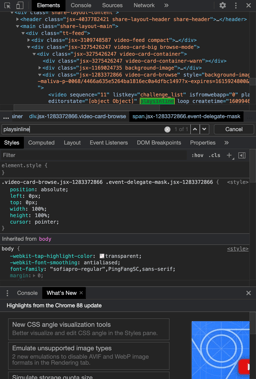
4. Hover over this download link (it will be underlined) and right-click to select "Copy Link Address."
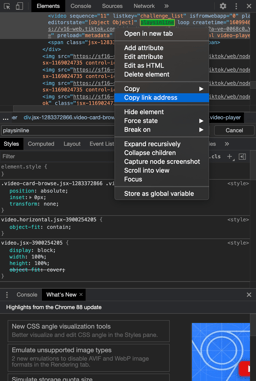
5. Open this link in a new browser tab.
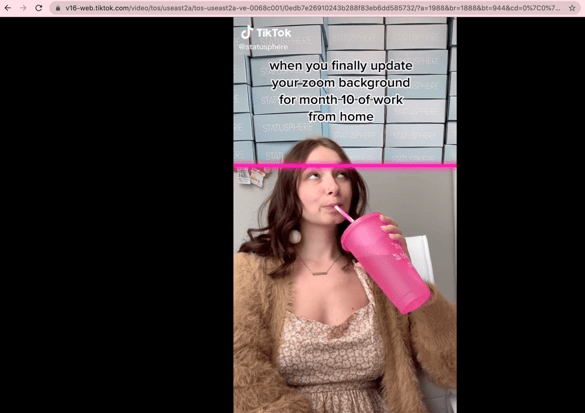
6. Right-click on the video in the new tab and select "Save Video As," adjust the file name, location and format as needed, and you’re done!

Using an Online Downloader
If you don’t wish to do the method above, there are many TikTok downloaders to help you quickly download the videos to your computer. Some examples are SnapTik and TikTok Downloader. These methods will also download the video without the TikTok watermark. All you have to do is:
- Visit the downloader website of your choice
- Copy and paste the TikTik video link into the downloader
- Click “Download”
- And you’re done!
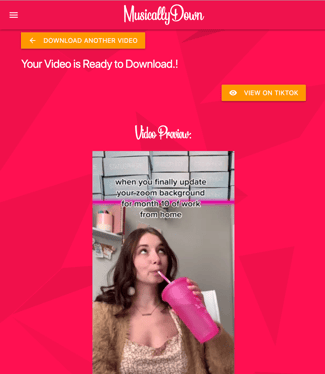
Get Permission From the Creator
Before you download, remember that online content is protected by copyright law, so you should always get permission from the creator if you plan to download and repost their content. Many creators will be flattered and give you permission, and it’s a great way to establish a positive relationship with influencers who are already posting good things about your brand. If you don’t ask first, they may ask you to take down the post and the experience could leave them with a negative impression of your brand.
Once you've received permission and finished downloading the user(s) TikTok videos, you can repost them across your brand's social media accounts. Sharing and reposting TikTok videos is a great way to highlight your best user-generated content, reviews, and tutorials and extend their reach and engagement.

And if your brand needs creator content at scale, Statusphere can help.
Our micro-influencer marketing platform matches brands with creators using 250+ first-party data points. Through our vetted creator community and streamlined fulfillment technology, Statusphere helps brands earn guaranteed content at scale.
We built our software specifically to support brands with an always-on influencer strategy. We’ve already generated 75,000+ pieces of content for 400+ brands.
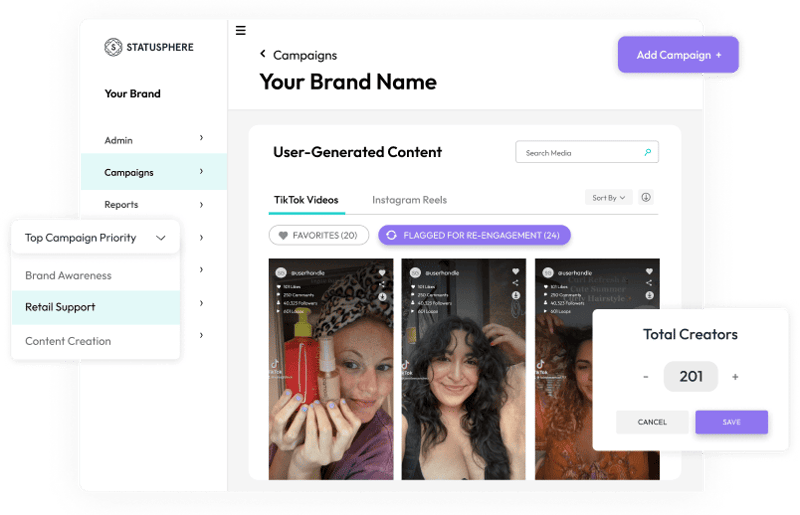
Want to learn more about how our platform works? Get in touch with one of our experts to see how we can scale your influencer marketing efforts in a fraction of the time.
Last edited Jan. 10, 2022.
