How to Get Rid of Fake Followers on Instagram
Fake Instagram followers can hurt your account's growth and engagement. Ready to put a stop to follower spam once and for all? This guide explains...
Instagram locking your account can be stressful, but steering clear of these four actions can help prevent it from happening.


Been getting locked out of your Instagram account lately and have no idea why?
Well, you’re not alone! We’ve been facing a few Instagram account issues ourselves over the past few months. Getting to the root of it all has taken a lot of trial and error.
And we knew if we were getting locked out of Instagram then other businesses likely were, too.
The good news? Getting your account back doesn’t have to be a headache or take forever.
In this post, we’ll share everything we’ve learned about Instagram lockouts. This includes:
Skip to Section 👇Top Reasons Why Instagram Locks Your Account How to Prevent Getting Locked Out of Instagram in the Future |
Instagram isn’t known for providing detailed information on why they lock or disable accounts.
This leaves leaving many brands and content creators frustrated. Rightfully so!
Fortunately, these lockouts are usually just temporary blocks that pose no immediate threat to your account.
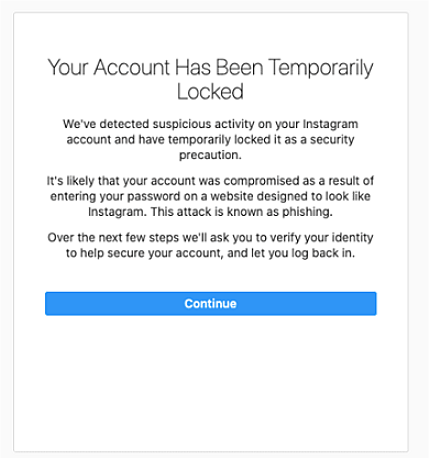
But after multiple incidents, Instagram may warn that you’re at risk for suspension or termination. This warning is scary given all the time and effort it takes to build a following.
Even though Instagram may not specifically tell you why your account is locked, we’ve tracked down the most common reasons it happens. We also discovered specific actions you can do to lower the chances of a lockout in the future.
Everything posted on Instagram must adhere to the platform’s Community Guidelines.
If any of your content has been walking the line lately, this might be your cue to dial it back. Common accidentally-broken guidelines include:
Chances are you haven’t been breaking rules left and right. We’ll give you credit! Still, take a close look at your feed. Double-check that none of your content or activity could be interpreted as breaking the rules above.
When you log in to Instagram, the app detects your:
How are these details relevant to getting locked out? Well, let’s say your social media team is scattered across the country like ours is. Instagram might see simultaneous login attempts from different locations as suspicious. The platform may then temporarily block you as a precaution.
Instagram is pretty aggressive about identifying spam accounts. This is usually a good thing but not so much when legit accounts get caught in the middle.
If your account appears to be engaging rapidly in any action, you might be flagged as spam.
These activities include:
If you engage in this type of behavior, Instagram could temporarily block you from these actions. You could get temporarily locked out of your account, too. This is why it’s important to build your following authentically and not take shortcuts!
Don’t recall getting carried away in a “liking” spree? Be sure to double-check any apps you may have connected to Instagram. Sometimes third-party apps will engage in this behavior without your knowledge.
If you’ve ruled that out, talk with your team members. Figure out if your Instagram activity is overlapping. When a handful of team members are engaging with customers or making comments at the same time, you can see how this be viewed by the platform as spam.
In this case, you may want to schedule specific times for team members to log into Instagram. Doing so will limit the number of possible actions being taken at a time.
For more information on what Instagram deems to be spammy behavior, check out our post on shadowbanning.
Speaking of third-party apps, they can play a big role in your account getting flagged.
As mentioned above, if any apps connected to your Instagram account are doing anything at an inhuman rate — especially following and unfollowing accounts — this alerts Instagram of bot-like behavior. Even legitimate social scheduling tools have triggered this alert for us!
Another reason you may get this message: Instagram wants to protect you from phishing scams. If your username and password are used on a site that Instagram thinks may be skimming your personal information, the platform takes action. You’ll receive a pop-up upon login warning that your account could be compromised and you should change your password.
Maybe you’ve just returned from a temporary block.
Or perhaps you’re paranoid about losing access to your Instagram account in the future.
Hey, we get it! Here are some tips to avoid a lockout down the line.
This is the big one. Next time you open Instagram, plan ahead by making sure two-factor authentication is on. To check this, go into “Settings” on your account.
Then, select “Security.” Tap on “Two-Factor Authentication” and ensure that it’s active. Also, double-check that the information you provided is still accurate.
While you’re there, tap on “Additional Methods” and then “Backup Codes.”
Here, you’ll find a set of recovery codes that look like a random string of numbers. These codes are unique to you and each can only be used once.
Backup codes are lifesavers if you get locked out of your account and have no way to authenticate via text or email. Screenshot these and keep them in a safe place. Oh and do not share them with anyone outside of your social team.
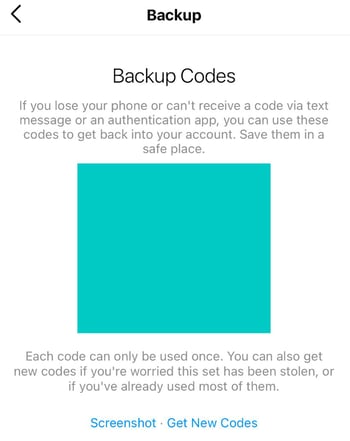
For security purposes, we obviously had to block out our own backup codes. We promise you’ll see them on this screen instead of a big teal box!
To check the list of devices currently logged in to your account, navigate again to “Settings” and then “Security.” Tap on “Login Activity,” and you’ll see a list (and map) of all the devices and locations your account was recently accessed from.
If you find a device that shouldn’t be there or someone forgot to log out, simply tap the three dots next to the device name to log them out remotely. See several unfamiliar devices on this page? Update your password and continue monitoring to prevent future hacks.
Since Instagram has a habit of flagging accounts that have third-party apps connected, removing them can sometimes resolve this issue. You can start by reviewing all of the apps connected to your account and removing any old or unauthorized ones.
To do this, under your “Security” settings, tap “Apps and Websites.” From here, you’ll have the option to disconnect any apps you wish. If you spot any unauthorized apps that weren’t connected by you or your team, change your password.
Unfortunately, even legitimate scheduling tools and grid planners can trigger a phishing message from Instagram. Don’t see any questionable apps connected to your account? Do your research and make sure any tools you’ve connected are verified and trustworthy. If it keeps happening frequently, try a more established and trustworthy tool.
As we mentioned above, logging in from too many different IP addresses or MAC addresses can cause Instagram to flag your account.
If your marketing team is accessing your account from all over, consider streamlining the posting process to reduce that traffic. For example, designate one or two team members who do all the manual posting on the app. Then, have everyone else log out permanently.
Sit down with your team and assess your posting needs. From there, figure out if you can limit the number of logins your account has on a daily basis. Alternatively, just create a schedule and stick to it.
“Ugh. Instagram locked me out again!”
Getting deactivated is frustrating. Trust us, we’ve been there.
In fact, we have plenty of firsthand experience on how to regain access to a locked Instagram account. Statusphere’s own Alexa Groat has dealt with deactivation twice.
Below is Alexa’s story of going from locked out to back in control of her account in a few hours:
“There was no reason behind it. I know this is not an uncommon issue for creators and brands. I’ve been locked out before.
THANKFULLY I know the trick to getting your account back!
I started the recovery process at 8:30 AM. After chatting with someone from Instagram for about 15 minutes, I just had to wait for an update. That’s it! I was reactivated by noon which feels like record timing.
I know some accounts never get reactivated. I think it’s because they don’t know how to efficiently get in touch with someone who can help.”
The takeaways? Be patient, have a bit of faith and get in touch with the Instagram Help Center! Alexa noted that she followed the specific steps in this video to get her account back.
Where you can’t live without Instagram or rely on it for business, getting locked out is bad news.
Hopefully the steps above can get you back into your account sooner rather than later.
And if you ever do get locked out again, don’t panic!
We see it happen all the time. It’s an especially big problem for businesses and brand teams that share Instagram accounts.
When multiple employees are DMing customers or creators at the same time, Instagram can see that as a red flag. For brands that work with hundreds of influencers, this process is super tedious and not scalable at all.
If you're overwhelmed with managing creator communication, consider how you can eliminate it altogether with a platform like Statusphere.
Our influencer marketing software matches brands with influencers from our vetted creator community. Statusphere streamlines 98% of the work associated with influencer marketing campaigns including communicating with creators and coordinating shipments.
No DMs, shipping or post tracking required.
We've already generated 75,000+ posts for 400 consumer brands. Want to learn more about how our software works? Chat with one of our influencer marketing experts to see how we can scale your Instagram influencer marketing efforts in a fraction of the itme.
This article was first published in August 2021. It was last updated July 2, 2023.
Fake Instagram followers can hurt your account's growth and engagement. Ready to put a stop to follower spam once and for all? This guide explains...
One of the most valuable things you can offer brands as an influencer is an authentic Instagram following. A large number of followers isn’t enough...
Wondering if an Instagram influencer you want to work with has fake followers? Here’s what to look for to spot phony accounts and dishonest...
Be the first to know about the latest tools, trends and strategies in influencer marketing for brands.