Influencer Marketing Campaign Management: How to Get It Right
Managing influencers is a challenge even for experienced brands. Here's our guide to influencer management with tips and tools to help you grow your...
Managing influencers is all about organization. Grab our influencer spreadsheet template and learn our firsthand tips for tracking influencers, their content and more.


If you need to manage influencers and their content, spreadsheets can make a big difference.
Because creator campaigns involve a ton of moving pieces.
Posts and performance. Agreements and shipping. That doesn’t even scratch the surface!
Whether you're overseeing a new or ongoing campaign, managing all of the above without an influencer platform is a huge organizational headache.
While spreadsheets aren't perfect for tracking influencers, they can prevent campaign chaos. Below we break down how to manage influencer campaigns with spreadsheets step-by-step.
Don’t want to start a tracking spreadsheet from scratch? Grab our influencer tracking template for Excel, Google Sheets and Numbers that you can snag for yourself! 👇
Skip to Section 👇How to Organize an Influencer Spreadsheet by Stage What Details Does An Influencer Spreadsheet Need? Why Spreadsheets Are So Useful for Tracking Influencers |
First thing’s first: how many tabs do you need to keep your spreadsheet organized?
There are plenty of KPIS and deliverables to track. That said, you don’t want to go overboard.
Remember: your spreadsheet should make your job easier and not create more confusion.
We recommend separating your spreadsheet into three tabs: outreach, agreements and posts. These tabs cover the key stages of influencer management.

Keep in mind that spreadsheets are ideal for brands that are working with a smaller number of creators. Tracking hundreds of influencers in one spreadsheet isn't realistic in-house.
This tab documents the progress of your influencer outreach efforts.
For example, you can track when you last emailed your potential influencers and whether they responded. We recommend also making notes about their level of interest in your pitch.
Keeping your creators’ contact details consolidated means no more digging through email chains. This highlights how spreadsheets save time and reduce stress. Below is a snapshot of the outreach tab from our Instagram influencer tracking template:
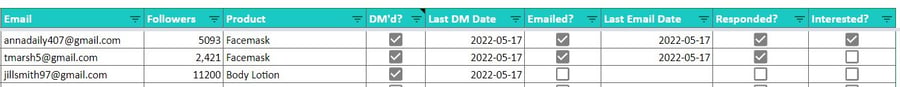
Note: If you want to speed up your influencer outreach even more check out our templates for collaboration emails and outreach messages.
This tab contains high-level information about your influencers’ status with your company. Details in this tab should include:
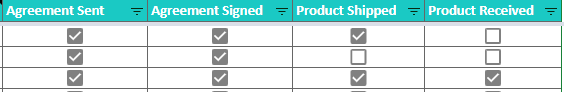
This tab tracks influencers' social posts and content performance. Here you also can see if influencers have met their posting requirements.
For example, you might have specific creative instructions for a campaign. This includes details like posting a particular format, using hashtags and @tagging accounts. Note influencers you want to continue working with on this tab, too.
Here you’ll also want to make sure you keep track of your influencer marketing metrics and KPIs. This will highlight how your campaign and individual influencers are performing. For example, your spreadsheet should document metrics including:
Oh, and don’t forget to link back to your influencers’ posts so you can refer to them ASAP.
![]()
Not 100% sure how to format or fill out your own template? Start with our influencer tracking spreadsheet you can customize yourself. Our spreadsheet is already organized by the stages above.
If you want to add or remove columns, go for it. Also, you can easily adapt our template whether you’re running a campaign on Instagram or TikTok.
Also, consider how a micro-influencer platform like Statusphere can transform how your team keeps tabs on all of the above. Our software reports on your influencer content and performance in real time while also tracking orders and handling creator communication in one place.
If you're determined to build out your own spreadsheet, you need to be realistic about it.
How in-depth you go with your campaign information is totally up to you.
We’ll say it again, though: you don’t want to overwhelm yourself with nitty-gritty details. If you want your spreadsheet to be useful, it has to be manageable.
For example, there are many standard columns for every influencer campaign template. These essential details must be consistent across each tab of your spreadsheet. They should be linked together so you can track your influencers’ information accurately. This includes:
We always cover these details in Statusphere's own influencer management processes. This includes the spreadsheet we’ve made available to you.
Note: when you input information such as an influencer’s name, @handle or email address, our spreadsheet will automatically populate it from one tab to the next. Our spreadsheet also has checkboxes to mark requirements off when an influencer fulfills them. These boxes make it easy to assess campaign progress at a glance.
With so many moving pieces, anything you can do to keep your campaigns organized is a plus.
Below are a few specific reasons why influencer spreadsheets are so valuable for in-house teams working with a handful of creators.
It’s not hard to lose track of your influencer’s requirements and creative tasks if you don’t stay on top of them. This rings true whether you’re managing a handful or hundreds of creators.
Imagine trying to confirm the status of an influencer’s agreement, post requirements and content status all within your inbox. Now multiple that time spent searching based on how many creators are participating in your campaign.
Yikes! No matter how long finding those details takes, it’s time and stress that shouldn’t be on your plate. With an influencer spreadsheet, you can confirm these details with less digging.
Love ‘em or loathe ‘em, spreadsheets are a staple of doing business.
Everyone understands them. You don’t really need to explain how a spreadsheet works to your teammates. As a result, they’re super easy to share and collaborate on.
For example, you can instantly copy and share our influencer Excel template to your company’s shared drive. Now your team has a quick reference point for your influencer campaigns.
Need to show your campaign status to a stakeholder? Want teammates to fill in details? You got it!
Done right, spreadsheets help you hone in on your most important campaign insights and results.
For example, you can quickly answer questions such as:
Having these answers at your fingertips means keeping a pulse on your influencer campaigns. You can quickly provide answers to teammates regarding performance and campaign ROI, too.
After all, your campaign data should be transparent and not fragmented. This again highlights the value of an influencer reporting tool that keeps your updated campaign content and performance data in one place.
Spreadsheets are useful tools but they won’t organize your campaigns all by themselves.
Not by a long shot. Here are some organizational tips to help you maximize your tracking efforts.
An influencer tracking spreadsheet is only valuable if its data and details are timely. You're going to need to set aside time in your schedule to edit and update your spreadsheets. Don’t let your document disrupt your day by updating it at random. Put time on your calendar!
Refresh your campaign information at least once a week per campaign. Also, update your influencer list(s) at least once a month to ensure accurate follower and engagement data.
Organizing your spreadsheets by each campaign you run might seem annoying but it's a crucial step.
You don’t want to mix up your campaign data between social platforms. For example, you should maintain unique Instagram and TikTok influencer spreadsheets. Your “master” influencer list should also be organized separately from your individual campaigns.
Note: With our influencer tracking spreadsheet, you can make quick copies via Excel or Google Sheets. Then, you can instantly adapt the template based on your campaigns and platforms.
This is particularly important if you’re managing dozens of influencers and their content. Detailed note-taking makes it easier to recall specific posts and events during your campaigns.
Not every influencer needs a novel’s worth of notes. However, consider how note-taking can help you highlight campaign details such as:
But again, manually taking notes on these details with more than a few creators is going to feel like a full-time job sooner rather than alter.
Again, spreadsheets aren’t the be-all, end-all of managing influencers. To wrap things up, here are some signs that it’s time to level up your campaign tracking beyond spreadsheets.
If you haven’t already, download a copy of Statusphere’s influencer tracking template to see what spreadsheet tracking looks like in action.
You can adapt our spreadsheet for any campaign and edit it instantly via Excel or Google Sheets.
But let’s say you're looking to earn hundreds of posts from creators versus just a handful.
If so, it's time to level up (way up!) beyond spreadsheets. Statusphere can help.
Our micro-influencer marketing platform generates authentic, rights-ready content for brands at scale. Since brands get matched with creators from our vetted network based on 250+ first-party data points, you only get partnered with relevant influencers who want to post about your products.
Statusphere's software likewise does all of the heavy lifting when it comes to tracking and reporting. With our software, you can track the performance and status of hundreds of posts in one place.
Want to learn more about how our platform works? Get in touch with one of our experts to see how we can streamline and scale your influencer marketing efforts with guaranteed content at scale.
This article was first published in November 2019. It was last updated August 27, 2024.

From free tools to paid platforms, there are three main types of tools for tracking influencers and their content:
Brands can monitor the reach of influencer content through a combination of analytics tools, tracking links and influencer platforms.
This includes native analytics within apps like TikTok and Instagram or third-party reporting platforms that track all of the above automatically.
Influence reach can be assessed through metrics including engagement, likes, comments, shares and traffic.
The best way to track influencers really depends on your bandwidth, budget and goals.
Brands that work with high volumes of creators rely on specialized influencer campaign tools and platforms instead of spreadsheets.
These tools allow you to monitor an influencer's content performance, engagement rates and reach. Some platforms like Statusphere allow you to do all of the above in real time.
This makes it easier to evaluate the success of your influencer partnerships and make data-driven decisions.
Managing influencers is a challenge even for experienced brands. Here's our guide to influencer management with tips and tools to help you grow your...
Having trouble tracking influencer content? We explain how brands can track their influencers, including tips and tools to keep a pulse on campaign...
Having an influencer list isn't the same thing as having a dedicated community of creators. Here are our tips for turning one-off influencers into...
Be the first to know about the latest tools, trends and strategies in influencer marketing for brands.