
TikTok’s in-app, detailed analytics can be a game-changer for understanding how well your TikTok marketing strategy is performing. But they can be tricky to find, and even once you’re there, it’s easy to become overwhelmed at the amount of data presented. That’s why we did a deep dive for you. Below, we’re breaking down where to find TikTok analytics and what to do with this data so you can best leverage it in your marketing strategy.
Getting Started
You need to have a TikTok Pro Account to view analytics, but fortunately, it’s both free and easy to switch. It can only be done on mobile, so go ahead and fire up the app now if you don’t have a Pro Account yet.
From your profile, click the three dots in the top right corner to access your Settings. Next, tap “Manage Account.”
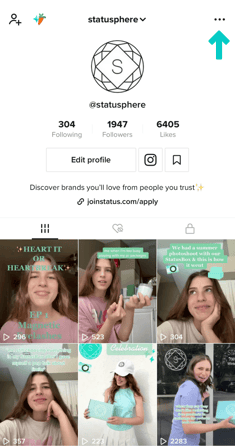
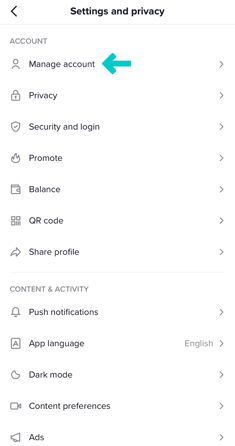
Under “Account Control,” tap “Switch to Pro Account.” (Note: if you don’t see that exact option, this means your account is already a Pro Account — skip the rest of this tutorial!) The next screen will ask if you’re a Creator or a Business. Select the choice that fits your account best — both options give you analytics.
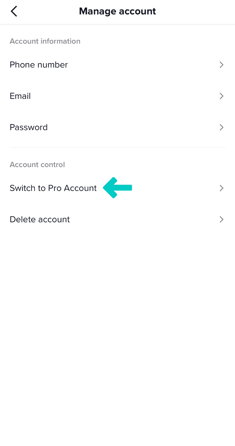
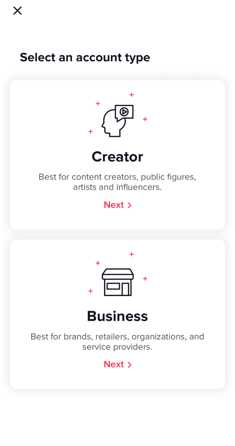
From there, you’ll be prompted to answer a few questions about your brand. Fill them out, and that’s it! You’re ready to start checking your account analytics!
Where to Find TikTok Analytics
Once you’ve confirmed your Pro Account, you’re all set to begin gathering data about your videos and engagement. To find these analytics, tap the three dots in the top right-hand corner of your profile screen to access Settings. You should see an option a few rows down, entitled “Creator tools.” Tap it.
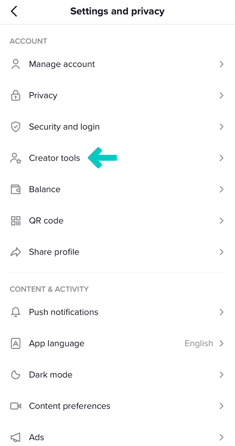
Here you’ll find a host of Creator tools to help you grow and manage your account. Tap the first one, “Analytics,” to be transported to the analytics dashboard.
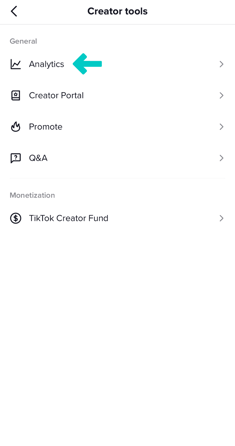

How to Navigate the TikTok Analytics Tool
The first screen you land on after clicking “Analytics” is called the Overview tab. You’ll notice there are two other tabs at the top of the screen: “Followers” and “Content.” For highlights of each section, start by scrolling through the Overview tab, and then work your way over to the “Followers” and “Content” tabs for more specific breakdowns.
It’s important to note that TikTok recommends you review these analytics from your computer for a better experience. You can find a link to your analytics portal at the very bottom of the Overview page, or by going to tiktok.com/analytics and logging into your account.
Overview
_1.png?width=235&name=Image%20from%20iOS%20(2)_1.png)
The main page of the analytics dashboard is called Overview, and it shows you the most important snippets of data, beginning with Engagement. Here, you can see a total count of views over all your videos, your total profile views, likes, comments and shares, and if you click the gray arrow to the right, you can see all this data in graph form.
Underneath that, you’ll see a Follower overview, which includes your total follower count and new followers for the time frame you’ve selected, as well as an overview of any content you’ve posted or Lives you’ve hosted during that week. This tab will probably default to showing stats from the last 7 days, but you can widen it up to 60 days, like we did above, by clicking the drop-down selection in the upper right portion of your screen. This will allow you to look at larger trends, or set a custom time frame.
(Tip: TikTok makes all of this data downloadable from their desktop site so you can easily save reports and measure performance over a longer period of time.)
Followers
While the Overview page displays basic follower count data, it doesn’t give you specific audience insights. For that, navigate over to the Followers tab, where you can find key demographic information such as gender, geographical location, follower activity and the time of day your followers are most active on TikTok.
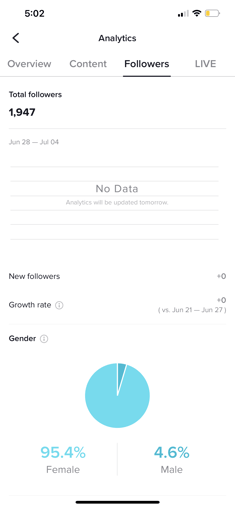
(Note: in order to access these detailed follower insights, your account must have a minimum of 100 followers.)
Notably, you can also learn about your followers’ interests on this page: the top videos and audio tracks your followers are watching and interacting with will be displayed here, giving your brand a unique glimpse into your followers’ activity and how to stay relevant with them. Since trends move so quickly on TikTok, we recommend checking this page frequently so you can continue to serve content your followers care about.
Content
_2.png?width=235&name=Image%20from%20iOS%20(1)_2.png)
If you want to keep up with your most popular videos, you can do this from the Content tab. Here, you’ll see your nine best-performing TikToks of the past 7 days, and you can click on any video to drill down into more detailed analytics. These include metrics such as the average amount of time users spend on your video, total playtime and the source of traffic — this will help you understand if your viewers are mostly coming from the For You page, personal profile, or found you via a hashtag. These stats are available for all of your videos, so you can gather data and determine which types of clips perform best for your audience.
(Tip: To view detailed analytics for a previous video not displayed on the Content page, navigate to the video on your profile, click the three dots in the bottom right, and then click Analytics.)
What to Do With the Data
Now that you know what your audience likes and when they’re most active, you can use that knowledge to improve your TikTok content and even inform your next TikTok influencer campaign.
When it comes to your own content, experiment using the insights from Analytics. Try adding in sounds your followers have listened to, post different types and lengths of content, and incorporate key hashtags. Over time, you’ll start to learn more and more about what your followers like and what gets new followers to your page.
When teaming up with influencers, you can ask them to incorporate some of what you’ve learned about your audience into their posts for better results, like asking that they add a specific song to their video. If you’ve reshared any user-generated content from previous TikTok campaigns, you can also utilize Content insights to learn which creators your audience responds to most. Consider forming a longer-term partnership with them to increase your content and campaign success in the future.
We know it can be a struggle to find content creators in your niche, pitch them and then run an entire influencer marketing campaign by yourself – that’s why, at Statusphere, we take all of these responsibilities off your plate. Our highly trained team of influencer marketing experts can manage your influencer marketing campaigns from start to finish so your marketing team can breathe a sigh of relief, all while still reaping the benefits of influencer marketing. Chat with one of our influencer marketing experts today to discuss how we can make your next TikTok campaign a success.
